Why can't I view the videos?
There are a few solutions that you can try to fix these issues:
- Use Google Chrome.
- Clear your browser cache and cookies: https://support.google.com/accounts/answer/32050?co=GENIE.Platform%3DDesktop&hl=en
- Try a different device.
- If you are using a mobile phone, refresh the permissions. Go to settings > apps > permission.
- Test the speed of your internet connection. If it's very slow, then this is likely the cause of the issue that you're experiencing. Here's a website where you can quickly test your connection speed, and here's a video to show you how to use it:
https://share.getcloudapp.com/E0urkmqY
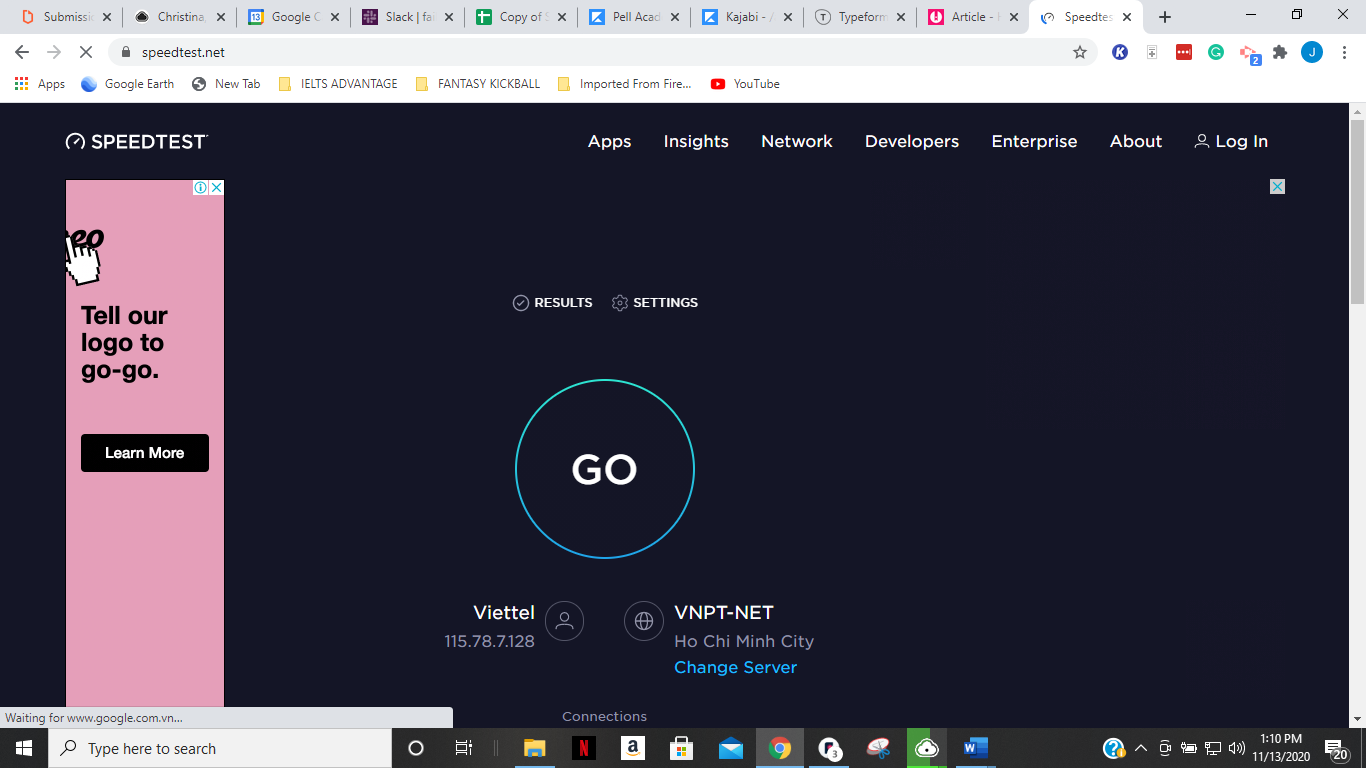
You need at least 25 mbps to play the videos. You might need to upgrade your internet.
- Adjust the quality of the video. Here is a video showing you how to do this.

If you have tried all of the above steps, but the videos will not play, you will need to try a different internet connection.
Why? Because the video player is blocked by some ISPs. This means that your internet service provider might be stopping the connection to the file uploader on the course site.
Why? Because some regions are blocking the software used for the videos (Wistia).
Why are some regions blocking Wistia? This is under investigation. Here is up-to-date info on the status of the investigation: https://status.wistia.com/
The solution:
- Use a different internet service provider.
- Use a VPN. Here are some free ones:
Don't know how to use a VPN? Here are some instructions.
